Note:
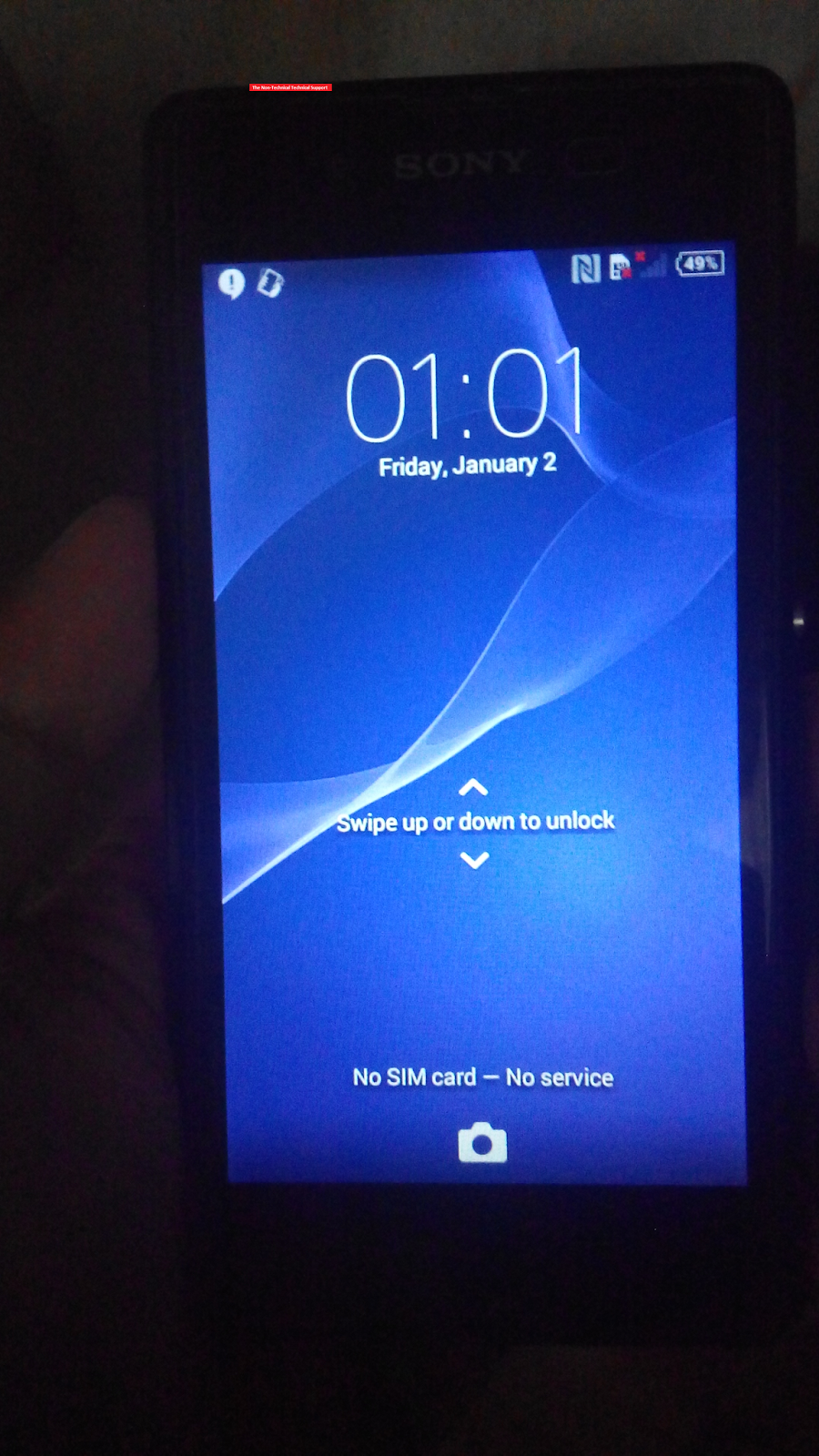
Other Android phone will force you to research more before you are able to fix it like my Acer Liquid Z520 from this TNTTS article (Repair / Root Soft-Bricked Acer Liquid Z520 Dual Sim). Sony fix is very straightforward. You just need to go to their website and grab a copy of their Xperia Companion from http://support.sonymobile.com/global-en/tools/xperia-companion/, and follow the instructions below.
Reference(s) / Test Environment(s):

This tutorial is for educational purposes only and nothing more than a proof / representation of concept. The Non-Technical Technical Support or any of its sources is not responsible should your Sony Xperia D2203 or other model of Sony phone's situation worsen. Further, this concept / procedure might work on other Sony phone brands. Try at your own risk. Before going any further, please keep in mind that this procedure can only repair a soft-bricked Sony Xperia phone. When we say "soft-bricked", we refer to a phone that is no longer powering back ON when you use its power button but is still detected by any PC, something that is stuck on its welcome screen and other similar manifestations. Always keep in mind that as long as your Android device is detected by your PC, you still might be able to fix it in one way or another. If not now, probably at one point in time
The Repaired Stuff
Let me first show you the actual Sony Xperia D2203 unit that was repaired using this tutorial. This unit is one of those annoying Android phone units that use some kind of non-removable battery. Sony Xperia D2203 will waste a bit of you time if it gets into some sort of boot loop since the only way to power it off is through a small "a-bit-bigger-than-a-pinhole" button located on the back portion near where the non-removable battery is mounted.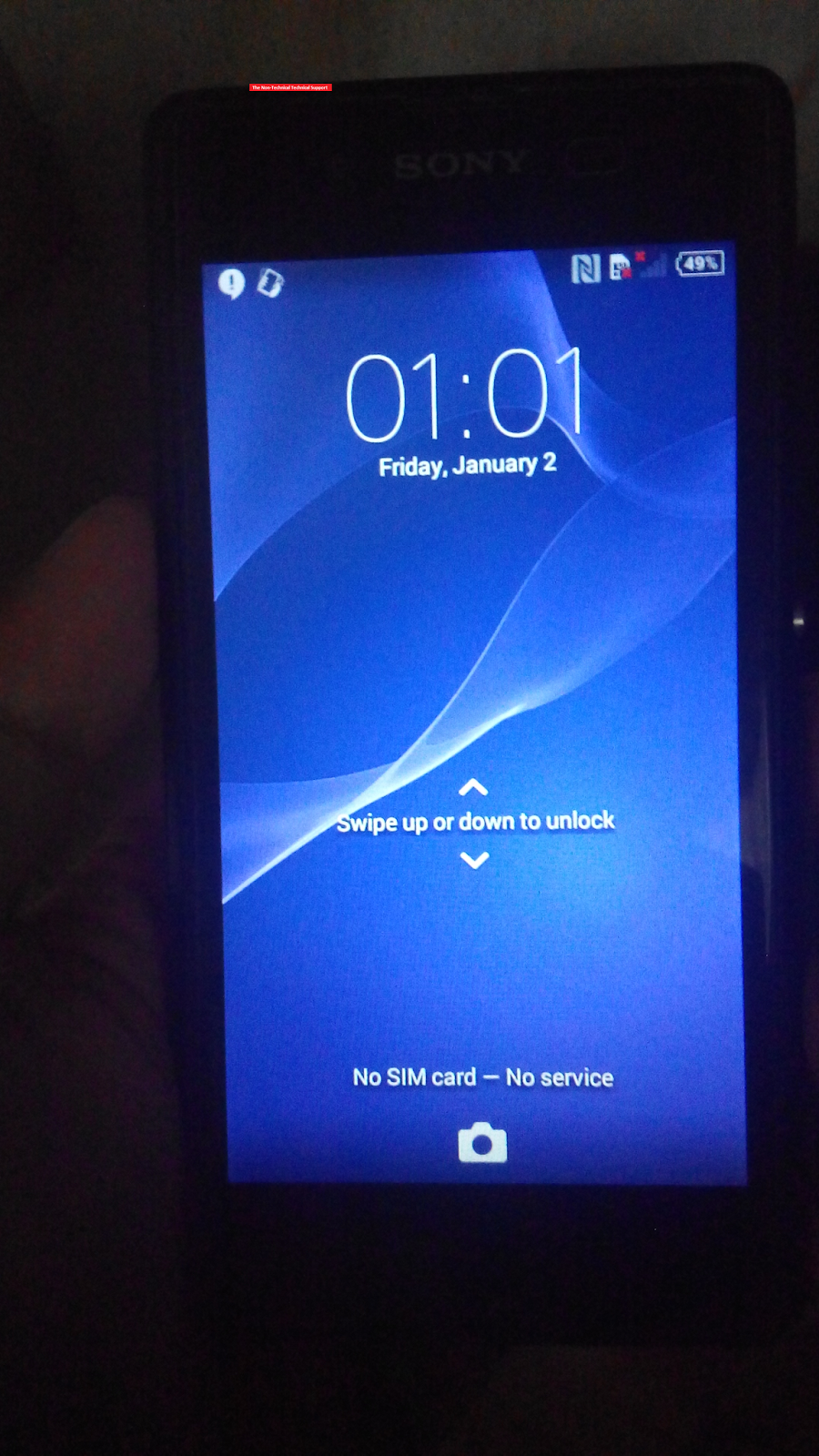
The Sony Way
Unlike other Android phone brands, Sony has put more attention in making sure that their consumer will not run on amok if their unit goes into soft brick or boot loop - for newer generation Sony phone models at least.Other Android phone will force you to research more before you are able to fix it like my Acer Liquid Z520 from this TNTTS article (Repair / Root Soft-Bricked Acer Liquid Z520 Dual Sim). Sony fix is very straightforward. You just need to go to their website and grab a copy of their Xperia Companion from http://support.sonymobile.com/global-en/tools/xperia-companion/, and follow the instructions below.
Fixing Your Soft Bricked Sony Xperia D2203
Once you're done installing that Xperia Companion tool from Sony official site, all you need to do is just launch it. It should give you options on what you would want to do. Software update, Software repair, Backup, Restore, Xperia Transfer, Music to Xperia, Browse Xperia. At least these were the options available at the time when this article was being written. These options may change in the future. It will all depend on Sony.- Charge you ailing Sony Xperia D2203 phone first. Make sure it holds at least 80% - just try to estimate the minutes of charging time. LOL.
- Click on the Software repair option once you see the Xperia Companion's initial screen. The screenshot below should give you a no nonsense imagination on what it looks like.

- A popup box will show and will let you choose what kind of Sony stuff you want to fix. Sony Xperia Android phone/tablet or SmartWatch. Choose the first option of course.

- The application will then take you to the Xperia Software repair window. All you need to do while seeing this window is click the Next button so the application takes you to the next screen that you are supposed to see.

- The next screen will require you to check the checkbox, then click on the Next button. Nothing more, nothing less.

- The next screen will make you wait a bit before you can click on the Next button. There will be some kind of progress bar while the application loads whatever it needs to load.

- Once the application is done loading its not so boring progress bar, just follow the instruction that will be shown on the next screen and connect you Sony Xperia D2203 to your PC using your good old USB cable.

- Then wait for another not so boring progress bar to finish. You may now release that volume down button once you see the progress bar move, and let the application do its job.

- You'll be surprised fixing your soft bricked Sony Xperia D2203 is a no-brainer, and probably think that TNTTS wasted your time by reading this article. You bet I'm not even sure why I wrote this article in the first place. Nevertheless, thanks for reading. Hope this crap has fixed your Sony Xperia D2203 unit. Enjoy.

Reference(s) / Test Environment(s):
- Tested on my colleague Jepoy Ba's soft bricked Sony Xperia D2203.
- Windows 10 OS.
- Check Sony's official website for list of models that this application support.

Repair Your Soft Bricked Sony Xperia D2203 Phone
 Reviewed by Admin Moronman
on
1:55 AM
Rating:
Reviewed by Admin Moronman
on
1:55 AM
Rating:
 Reviewed by Admin Moronman
on
1:55 AM
Rating:
Reviewed by Admin Moronman
on
1:55 AM
Rating:







F10A2481AA
ReplyDeleteTakipçi Satın Al
Silinen Mesajları Görme
En İyi Ücretsiz Oyunlar