Previously we discussed how to Install And Run Command & Conquer Red Alert On Windows 10. This has caused extreme happiness to some Command & Conquer Red Alert die hard xennials and millennials alike, and we got tons of email asking for steps on how to install Command & Conquer Red Alert 2 on their Windows 10 rig using their old installers. 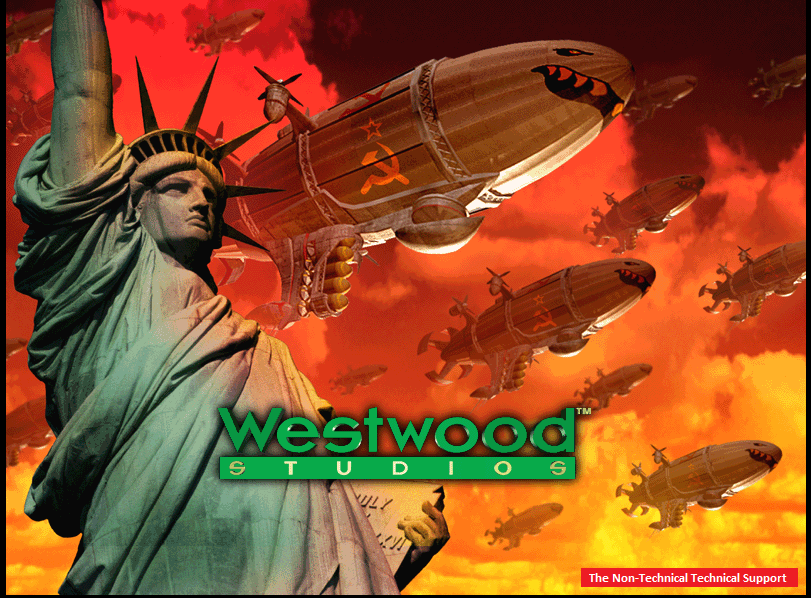

● Windows 95, 98, NT 6.0, 2000, or Millennium
● Pentium II 266 or better
● 64 MB of RAM
● 2 MB of Video RAM
● 16 bit color
● 4X CD-ROM drive
● 100% Microsoft Compatible Mouse
● Direct Sound Compliant Sound Card
● 200 MB of additional hard drive space
● 3D Hardware acceleration (optional)
The younger generations may laugh at the specs but such rig would have cost you a fortune in the days of yore!
01. Red-Alert-2-Multiplayer.exe
02. RA2 MIX Files.zip
03. ddwrapper-noobient.zip
04. Red_Alert_2-Windows_8_and_10_Fix.zip
You may notice each file has a number representation which can be anything from 01 to 04. The numbering is the order you will follow on which crap to install first.
Now let's follow the steps below:
Reference(s) / Test Environment(s):
Known Issue(s):

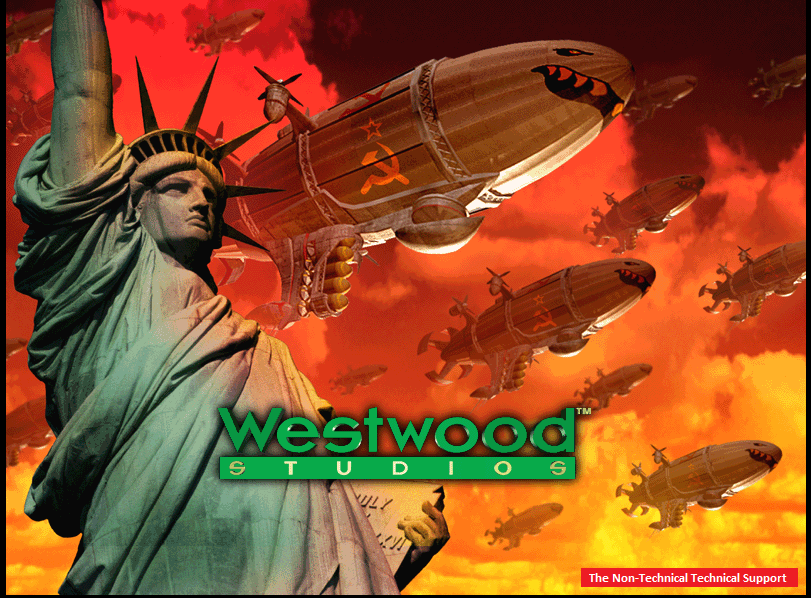
Although this article contain links where readers may get their copies of the Windows 95 version of Command & Conquer: Red Alert, these are all external sources. Be advised that this article was written for educational purposes only and no intention to harm the owners/publishers of this cool game.
Chronoshift Back In Time
What happens when you mix Conscripts, Chrono Commandos, Chrono Legionaires, Crazy Ivan, Desolators, Tanya, Yuri Prime, and the other war freaks bearing some catchy names? A chaotic game called Command & Conquer: Red Alert 2. Back in the days of Windows 95, 98, ME this game was one of the resource hog craps most of us wished we can run on our ishtyuufeed computer systems. How high is the system requirements? Read on the next set of paragraphs.
Command & Conquer: Red Alert 2
Back in October of 2000, EA Games (then called Westwood Pacific) released Command & Conquer: Red Alert 2 for peeps who has got these PC specifications:● Windows 95, 98, NT 6.0, 2000, or Millennium
● Pentium II 266 or better
● 64 MB of RAM
● 2 MB of Video RAM
● 16 bit color
● 4X CD-ROM drive
● 100% Microsoft Compatible Mouse
● Direct Sound Compliant Sound Card
● 200 MB of additional hard drive space
● 3D Hardware acceleration (optional)
The younger generations may laugh at the specs but such rig would have cost you a fortune in the days of yore!
The Files We Need
Below are the files we need to have a working Command & Conquer: Red Alert 2 on Windows 10.
XWIS' Red Alert 2 multiplayer distribution. I got it from http://xwis.net/downloads/Red-Alert-2-Multiplayer.exe.
Multi.mix, Theme.mix, Maps01.mix Movies01.mix, Maps02.mix, Movies02.mix from your good old Command & Conquer: Red Alert 2 installers.
I used the Noobient's preconfigured DDWrapper. I got it from https://noobient.com/post/159944307886/red-alert-2-on-windows-10.
Command & Conquer: Red Alert 2 Windows 8 and 10 Fix Files from http://web.archive.org/web/20160322003118/http://cncftw.com/Data/2_Patches/Red_Alert_2-Windows_8_and_10_Fix.zip.
Worry not if you don't want to grab those files separately. The Non-Technical Technical Support zipped everything that you need. Just download this RA2 Windows 10 from our repository and follow the How To Install instructions from this article.
How To Install
Let's say you downloaded the RA2 Windows 10.zip from our repository, it will show you these files once unzipped:01. Red-Alert-2-Multiplayer.exe
02. RA2 MIX Files.zip
03. ddwrapper-noobient.zip
04. Red_Alert_2-Windows_8_and_10_Fix.zip
You may notice each file has a number representation which can be anything from 01 to 04. The numbering is the order you will follow on which crap to install first.
Now let's follow the steps below:
Install the 01. Red-Alert-2-Multiplayer.exe file first As Administrator. Make sure that you install it in the C:\Westwood\RA2 folder. The game may not work if you install it in a different folder.
The 02. RA2 MIX Files.zip contains all the MIX files of Command & Conquer: Red Alert 2. Unzipping this file should give you:
● MAPS01.MIX
● MAPS02.MIX
● MOVIES01.MIX
● MOVIES02.MIX
● MULTI.MIX
● THEME.MIX
● WDT.MIX
Just copy all these MIX files to your C:\Westwood\RA2 folder.
The 03. ddwrapper-noobient.zip file should contain these two (2) files when unzipped.
● aqrit.cfg
● ddraw.dll
Same shit - just like what we did on the MIX files. Copy these two (2) files to your C:\Westwood\RA2 folder.
As for the 04. Red_Alert_2-Windows_8_and_10_Fix.zip, it will have these Game Files:
● game.exe
● ra2.exe
● RA2.INI
● Red Alert 2.exe
● Wolapi.dll
● xwis.dll
● xwis0.dll
Just copy all these Game Files to your C:\Westwood\RA2 folder.
The 04. Red_Alert_2-Windows_8_and_10_Fix.zip will also contain these files in a folder called Compatibility Database:
Double Click Me.bat
RA2-Compatibility-Fix.sdb
Nothing fancy here, just run the Double Click Me.bat file so it can sdbinst the RA2-Compatibility-Fix.sdb file. If you are curious on what sdbinst does, kindly check these Microsoft webpages:
● Deploy an Application Compatibility Database by Using SDBInst
● Using the Sdbinst.exe Command-Line Tool
Set all the .EXE files in your C:\Westwood\RA2 folder to follow the compatibility settings shown below (or something similar if the screenshot does not look the same in your system):
You may now launch the game by going to your C:\Westwood\RA2 folder and running the game.exe file. Enjoy.


Reference(s) / Test Environment(s):
- Tested on Windows 10 64-bit with 4GB RAM and NVIDIA GeForce GT 430.
Known Issue(s):
- Doing an ALT+Tab combination will leave you with just a black screen, and you will need to close the game using your Task Manager or any third party software will similar function.

Install And Run Command & Conquer Red Alert 2 On Windows 10
 Reviewed by Admin Moronman
on
12:52 PM
Rating:
Reviewed by Admin Moronman
on
12:52 PM
Rating:
 Reviewed by Admin Moronman
on
12:52 PM
Rating:
Reviewed by Admin Moronman
on
12:52 PM
Rating:






Super! Thanks a lot!
ReplyDeleteI have been trying for years to get this to run. Did everything I could find on Web without success. Your method worked brilliantly on a 64bit Windows 10 system. Thank you. Any idea how to do this for YR?
ReplyDeleteyou are a legend .... finally it worked
ReplyDeleteits alive !!!
Hi
ReplyDeleteI was unable to get the game sound. Anyone know how to fix it. Thanks
Sorry! false alarm :P
DeleteI followed these instructions to the letter and the game.exe will not run.
ReplyDeleteThank You Very Much.... how to play in multiplayer in LAN?
ReplyDeleteWhat to do for Yuri's Revenge?
ReplyDeletehello how to play with big resolution?
ReplyDeleteThe same problem with me, the resolution is very small
DeleteHi brother, thank you so much for helping
ReplyDeleteCan you please explain how to install and run Yuri's Revenge on windows 10?
ThE game crash i need helppp?im cuban thanks
ReplyDeleteI want to play the game red alert yuri how to play this game
ReplyDeleteWill it play Red Alert and RA2 both? Will it play original C&C 95? I'm excited about this but not sure its worth trying for what i'm lookin for. Either way you are awesome for making this available. THANK YOU!
ReplyDeleteGoing to graduate school was a positive decision for me. I enjoyed the coursework, the presentations, the fellow students, and the professors. And since my company reimbursed 100% of the tuition, the only cost that I had to pay on my own was for books and supplies. Otherwise, I received a free master’s degree. All that I had to invest was my time. best medical alert system
ReplyDeleteGoing to graduate school was a positive decision for me. I enjoyed the coursework, the presentations, the fellow students, and the professors. And since my company reimbursed 100% of the tuition, the only cost that I had to pay on my own was for books and supplies. Otherwise, I received a free master’s degree. All that I had to invest was my time. security training
ReplyDeleteanyone figure out the virus scan issue on xwis.dll? is there a clean version of the file out there?
ReplyDeleteI would like to know this too. The above method was extremely helpful in getting RA2 to work...but only as long as my antivirus was disabled. Once I re-enabled it, it promptly detected and insisted on disinfecting my computer of the xwis.dll file and doesn't even give me the option to exclude it.
DeleteIT WORKED I CANNOT BELIEVE IT THANK YOOOU C:
ReplyDeletei dug up an old CD how would i install this on my windows 10 is there any patches out there for it
ReplyDeleteDenizli
ReplyDeleteAnkara
Antep
Bursa
Eskişehir
OUH
görüntülü show
ReplyDeleteücretlishow
WİBYXD
1D980
ReplyDeleteSinop Şehirler Arası Nakliyat
Zonguldak Parça Eşya Taşıma
Pursaklar Parke Ustası
Sivas Evden Eve Nakliyat
Çorum Evden Eve Nakliyat
Bybit Güvenilir mi
Edirne Evden Eve Nakliyat
Iğdır Evden Eve Nakliyat
Ünye Kurtarıcı
F6696
ReplyDeleteTekirdağ Cam Balkon
Osmaniye Evden Eve Nakliyat
buy anapolon oxymetholone
buy dianabol methandienone
Kars Evden Eve Nakliyat
Referans Kimliği Nedir
Çankırı Evden Eve Nakliyat
halotestin
Paribu Güvenilir mi
B2988
ReplyDeletebinance %20 referans kodu
6527E
ReplyDeleteArg Coin Hangi Borsada
Bitcoin Kazanma Siteleri
Binance Referans Kodu
NWC Coin Hangi Borsada
Sohbet
Gate io Borsası Güvenilir mi
Cate Coin Hangi Borsada
Okex Borsası Güvenilir mi
Görüntülü Sohbet
63133
ReplyDeletefiltre kağıdı
kaldıraç ne demek
probit
February 2024 Calendar
bitget
bitrue
papaya
March 2024 Calendar
binance
7701D
ReplyDeleteJam Coin Yorum
Egld Coin Yorum
Lsk Coin Yorum
Matic Coin Yorum
Loka Coin Yorum
Sui Coin Yorum
Qnt Coin Yorum
Astr Coin Yorum
Prom Coin Yorum
88D00
ReplyDeletecanlı show ücretli
AB263B1CA3
ReplyDeleteen ucuz tiktok takipçi
28608ECD36
ReplyDelete-
-
eskort kuşadası
-
-
7FB837D625
ReplyDeletemmorpg oyunlar
whatsapp sms onay
mobil ödeme bozdurma
takipçi satın alma
-
9EE18AF557
ReplyDeletekiralık hacker
kiralık hacker arıyorum
kiralık hacker
hacker arıyorum
kiralık hacker
BFA9B3C93F
ReplyDeletekiralık hacker
kiralık hacker arıyorum
kiralık hacker
hacker arıyorum
kiralık hacker
1FBC91FF93
ReplyDeletekiralık hacker
kiralık hacker arıyorum
kiralık hacker
hacker arıyorum
kiralık hacker
4B5E6BE75D
ReplyDeleteTakipciSatinAl.Biz.TR
20 Abone Hilesi
1000 İzlenme Hilesi Tiktok
Youtube 1000 Abone Hilesi
1000 Takipçi Hilesi Bedava Tiktok
Tiktok 1000 Beğeni Hilesi Ücretsiz
1000 Takipçi Hilesi Instagram Ücretsiz
Instagram Video İzlenme Hilesi 1000 Şifresiz
Tiktok Beğeni Hilesi Şifresiz En İyi 100 Çalışan