RF Online is one cool SF Action MMORPG. Developed by a Korean company called CCR, this game is quite unique among other massive multiplayer online games in a sense that it is a combination of science fiction and some "Tolkien-ish" classic fantasy. The game will let you choose the side you want to take. If you like to create a cyborg alter ego of yourself you may want to side with the Accretians. If you are into magic and wizardry, then the Cora race may suit you. If you want a mixture of technology and mages - perhaps taking sides with The Bellato Federation will be too good for you. Enough with the backgrounder. Visit Games Campus website (http://rfonline.gamescampus.com/) and read on the details on how you can play this game.
We now go to the main reason this article was written.
The main concern is that a number of players are complaining as to why the good old 800 x 600 screen resolution is no longer available in RF Online USA. Actually that 800 x 600 resolution is still available, but is not quite obvious.
If you run the game's launcher and check on all the available resolutions it will definitely not have the 800 x 600 option - 1024 x 768 will be the lowest so far.
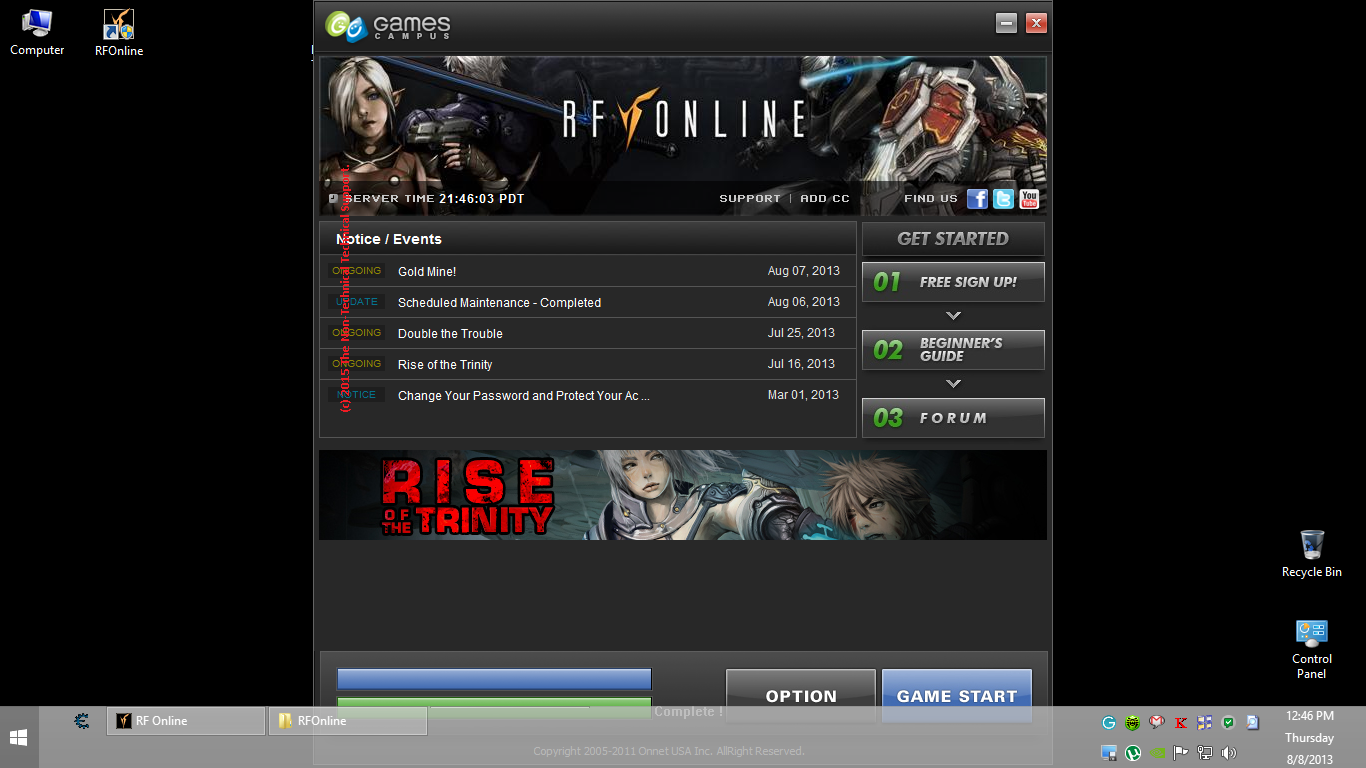
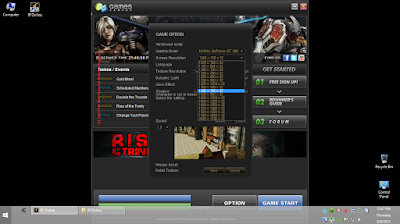
So who would really need that 800 x 600 game resolution nowadays!? I mean, high-resolution monitor manufacturers have been dropping prices to entice even the non-gaming markets. This idea could be idealistic. The fact is there are still peeps, like me, who would want to go for the 800 x 600 gaming resolution when needed. Say, you want to use Facebook while playing RF Online on a screen that can only give you a maximum resolution of 1366 x 768 - reasonable enough.
Now as to the question of how to we adjust RF Online's resolution to 800 x 600, you need to open the folder where your RF Online is installed and look for an INI file named "R3Engine.ini". Just open the file using your favorite text editor - Notepad++ for my example.

You should see an option tagged below the line that says "[RenderState]". These options are "ScreenXSize", and "ScreenYSize". These two variable will have the highest resolution your screen can achieve by default.
All you need to do is change ScreenXSize value into 800, and ScreenYSize into 600 - then save the INI file as you close it.
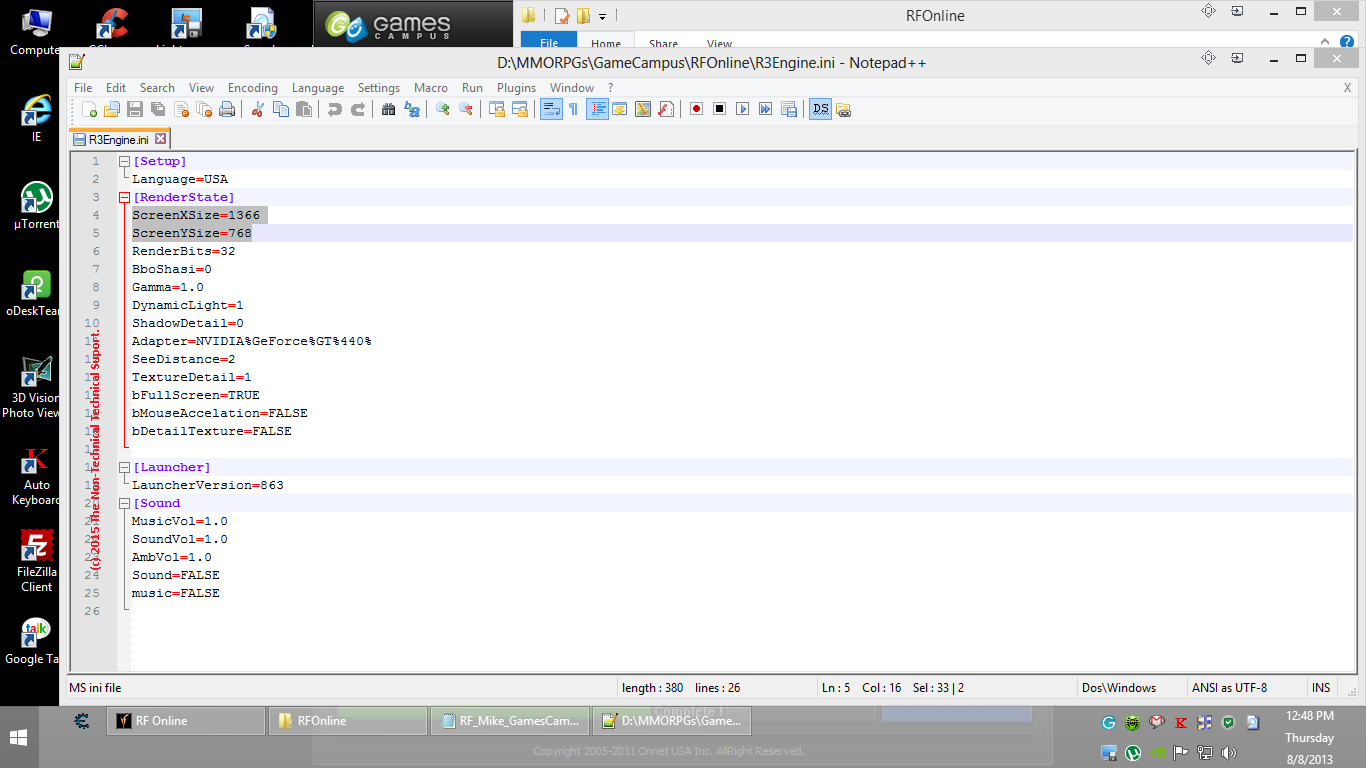
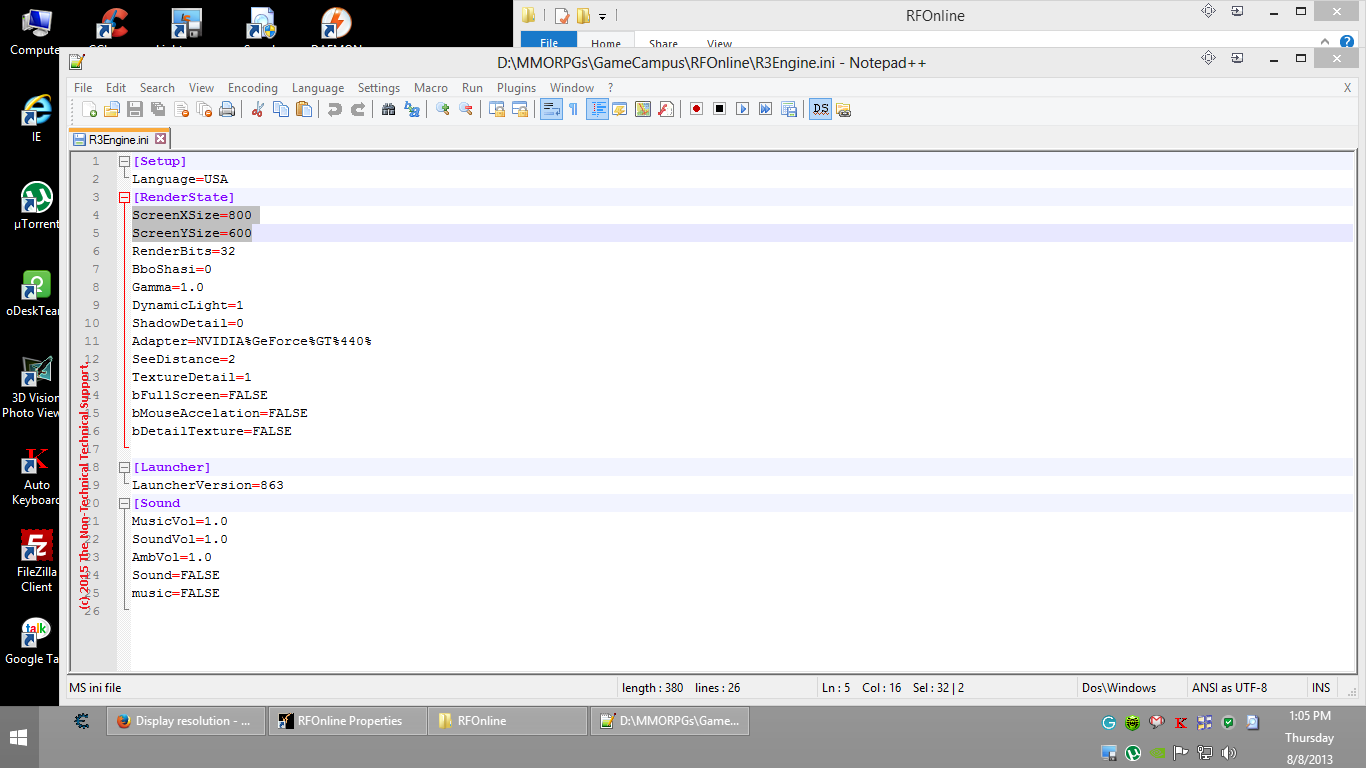
Try loading the game once all the steps above are done. The game will now allow you to play on the 800 x 600 resolution, giving you more desktop space for other activities you may have in mind.
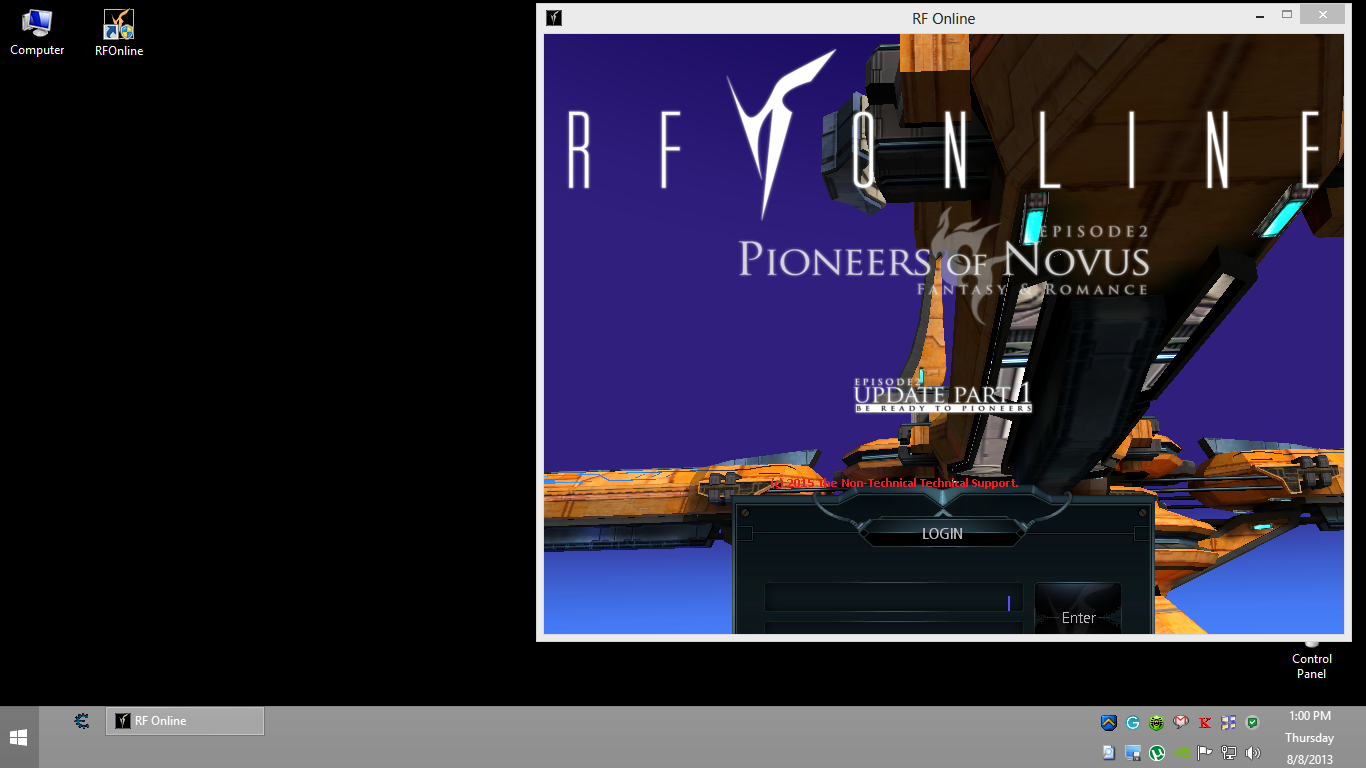
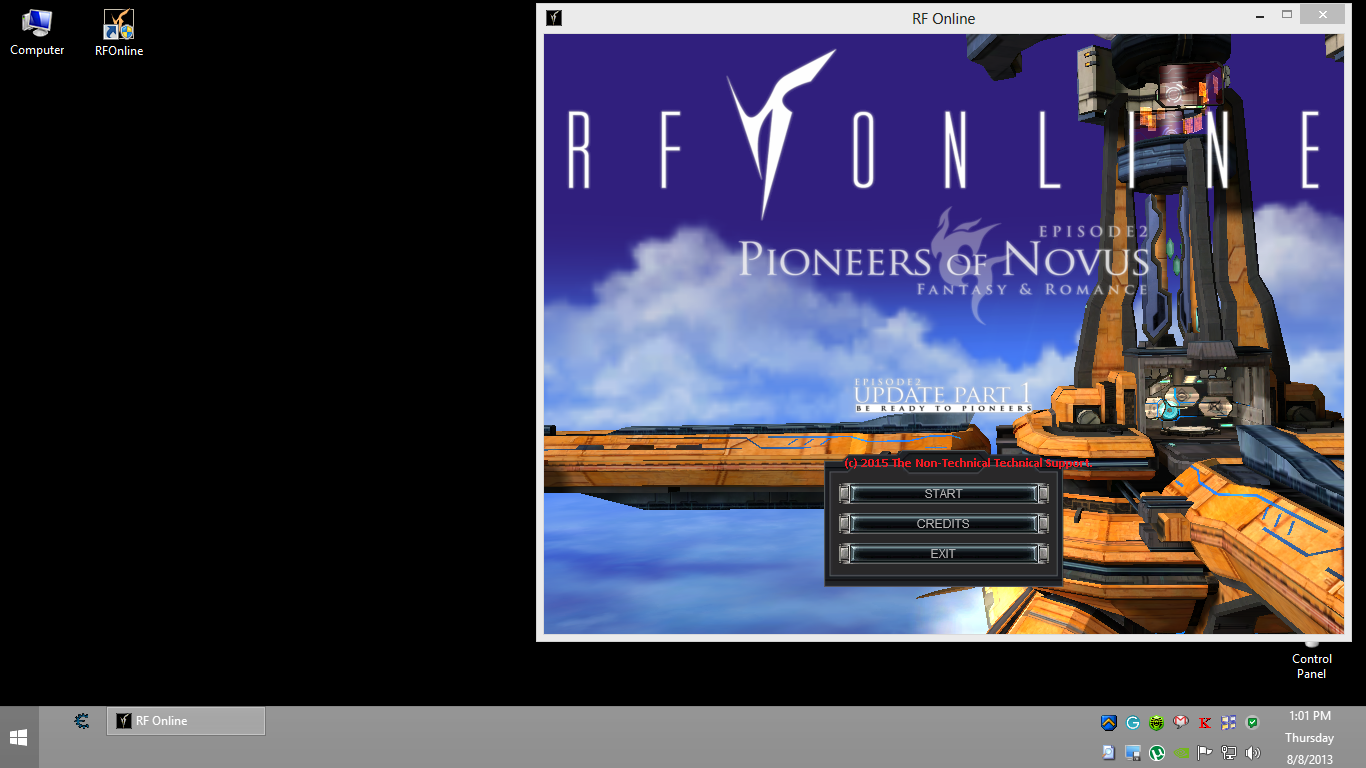
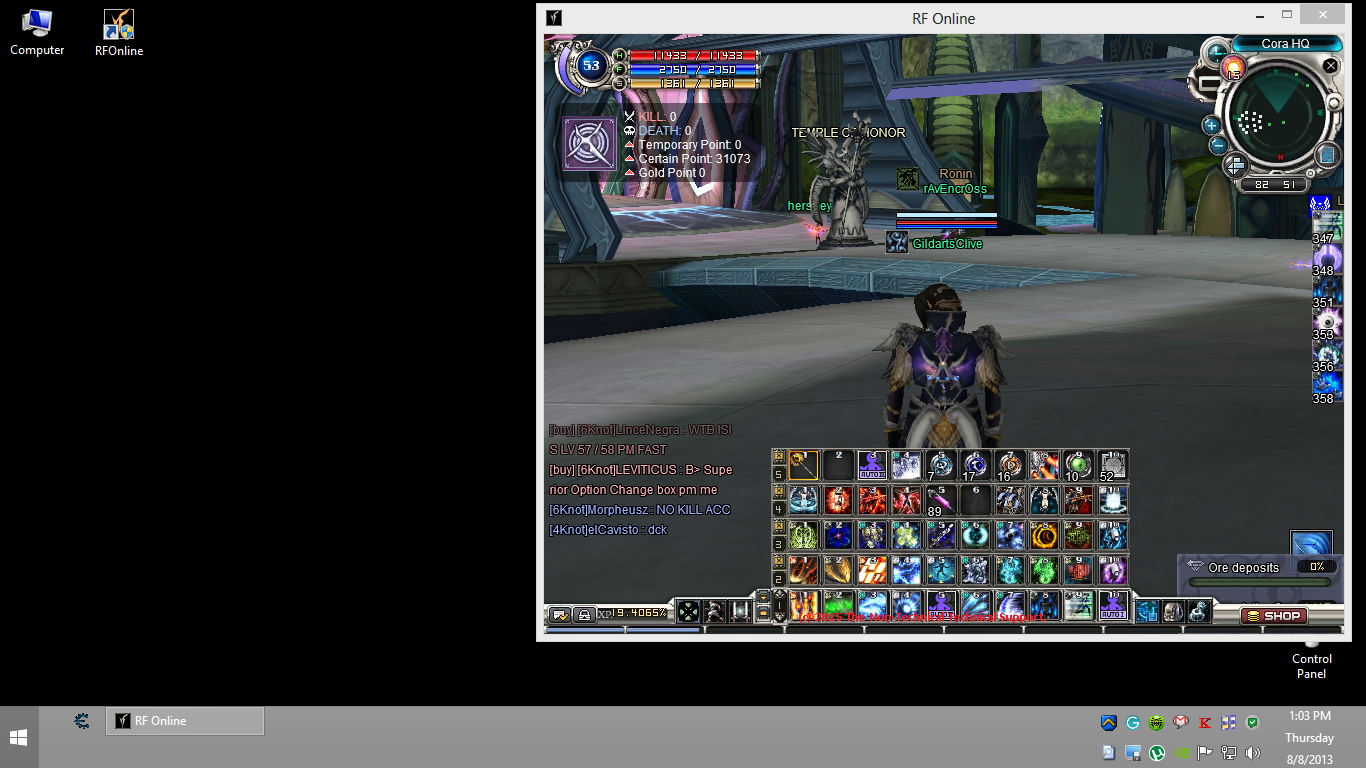
Reference(s) / Test Environment(s):

We now go to the main reason this article was written.
The main concern is that a number of players are complaining as to why the good old 800 x 600 screen resolution is no longer available in RF Online USA. Actually that 800 x 600 resolution is still available, but is not quite obvious.
If you run the game's launcher and check on all the available resolutions it will definitely not have the 800 x 600 option - 1024 x 768 will be the lowest so far.
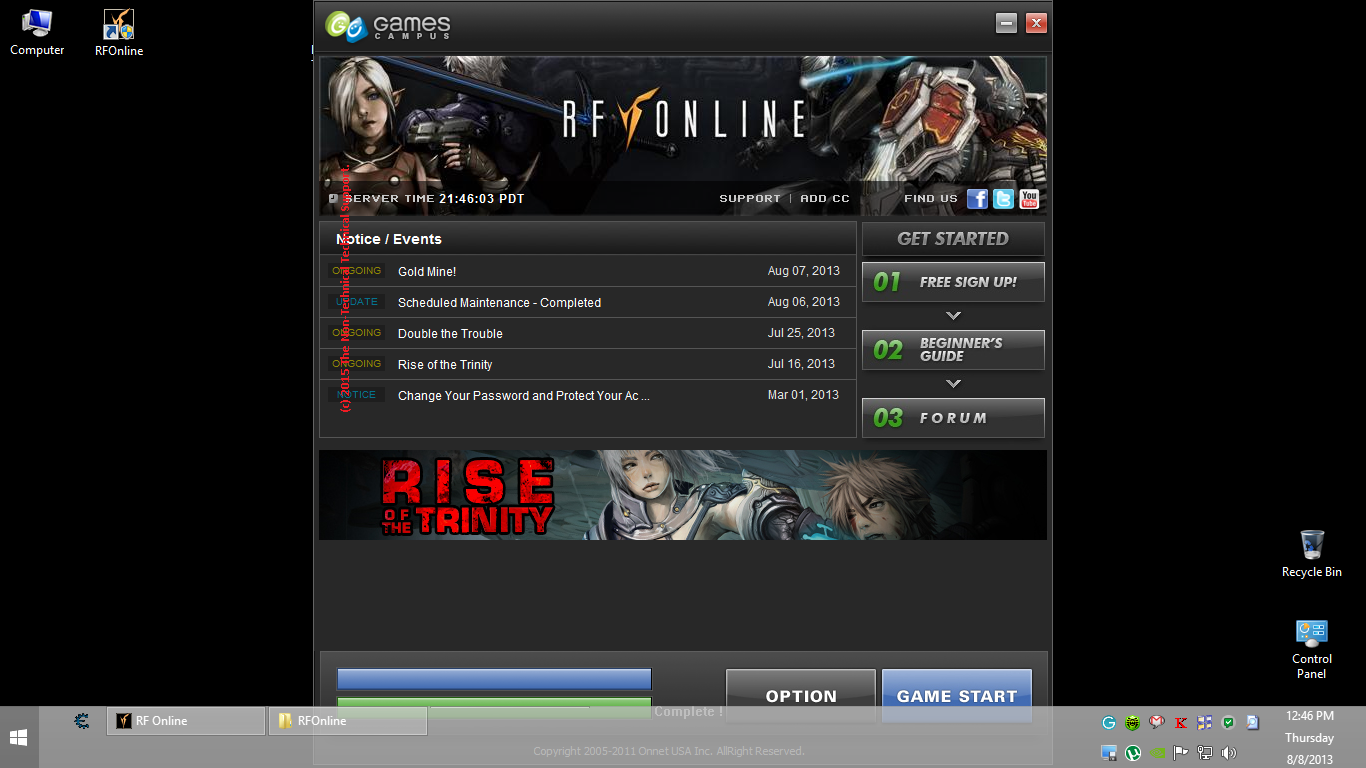
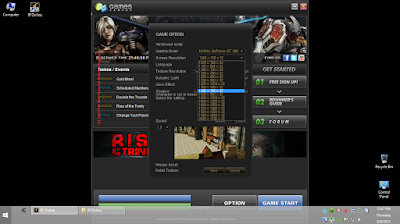
So who would really need that 800 x 600 game resolution nowadays!? I mean, high-resolution monitor manufacturers have been dropping prices to entice even the non-gaming markets. This idea could be idealistic. The fact is there are still peeps, like me, who would want to go for the 800 x 600 gaming resolution when needed. Say, you want to use Facebook while playing RF Online on a screen that can only give you a maximum resolution of 1366 x 768 - reasonable enough.
Now as to the question of how to we adjust RF Online's resolution to 800 x 600, you need to open the folder where your RF Online is installed and look for an INI file named "R3Engine.ini". Just open the file using your favorite text editor - Notepad++ for my example.

You should see an option tagged below the line that says "[RenderState]". These options are "ScreenXSize", and "ScreenYSize". These two variable will have the highest resolution your screen can achieve by default.
All you need to do is change ScreenXSize value into 800, and ScreenYSize into 600 - then save the INI file as you close it.
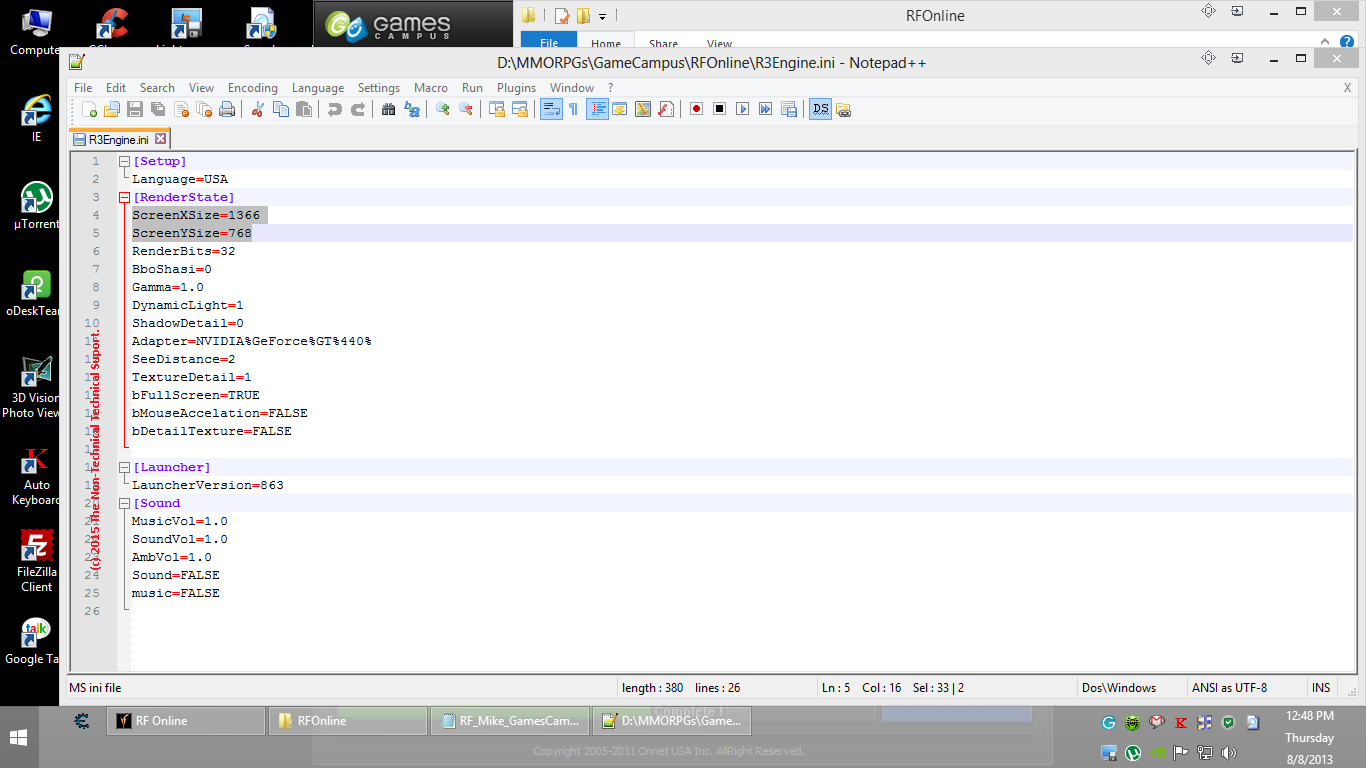
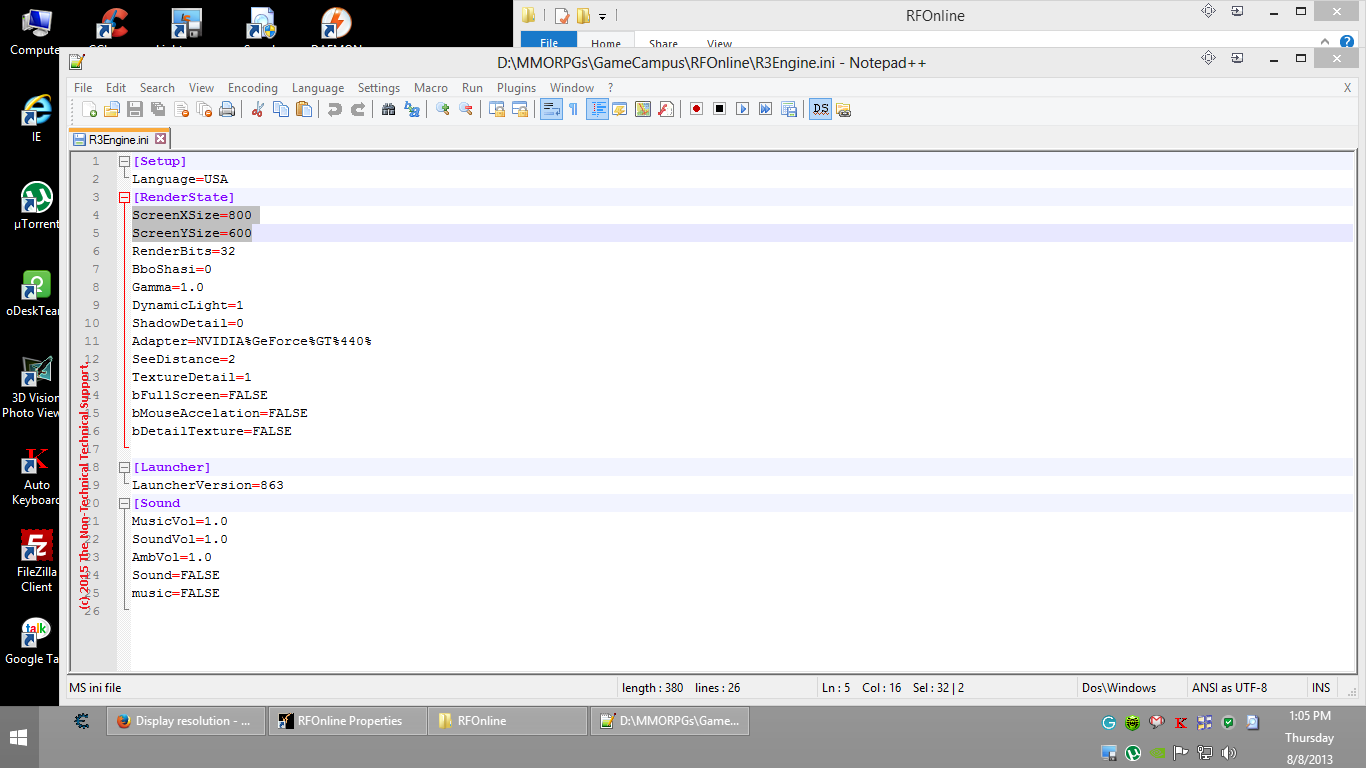
Try loading the game once all the steps above are done. The game will now allow you to play on the 800 x 600 resolution, giving you more desktop space for other activities you may have in mind.
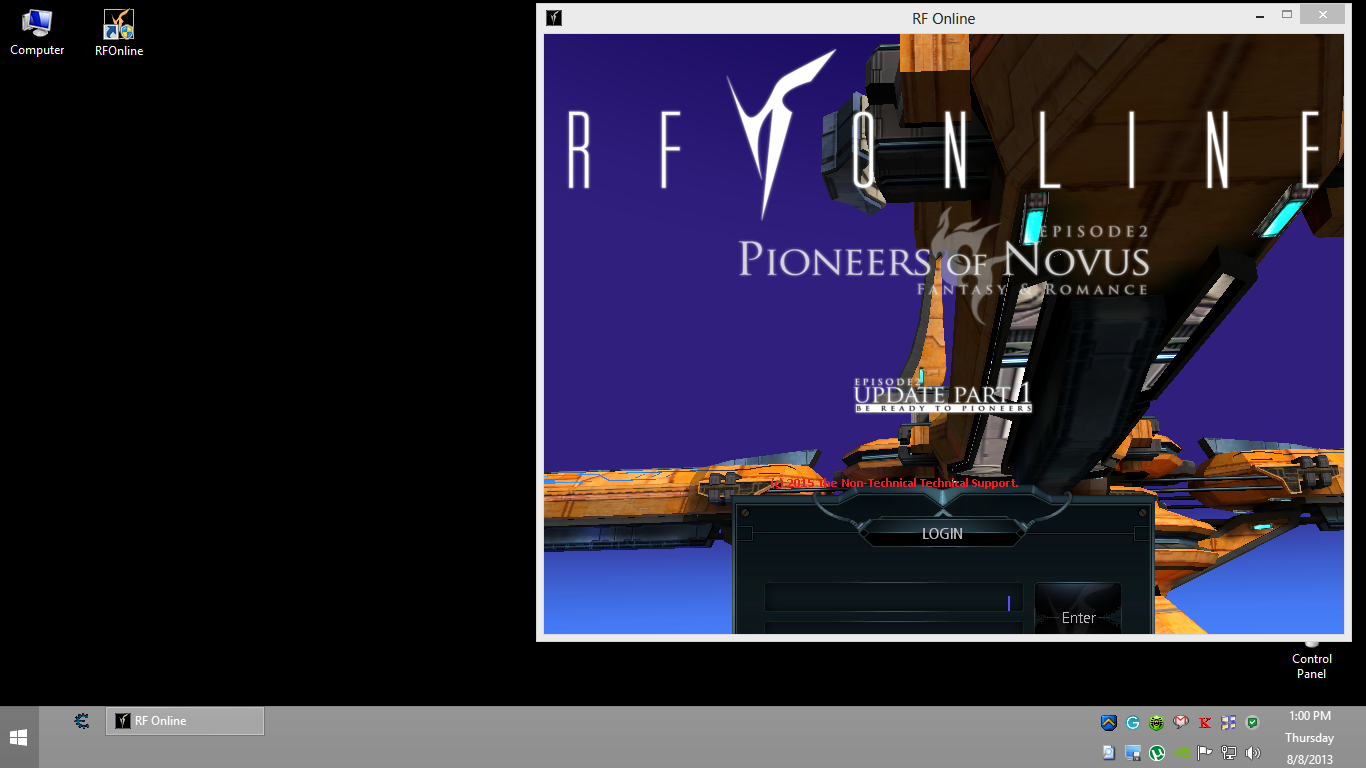
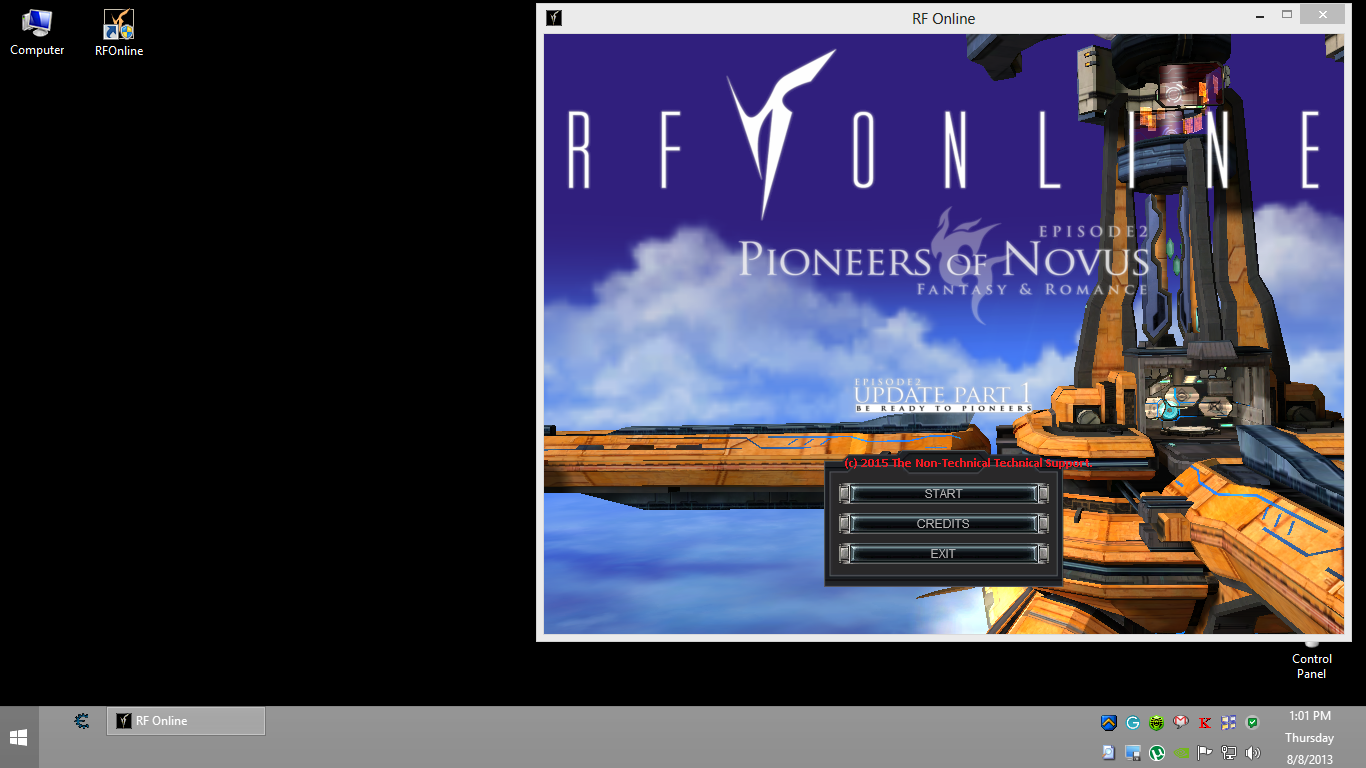
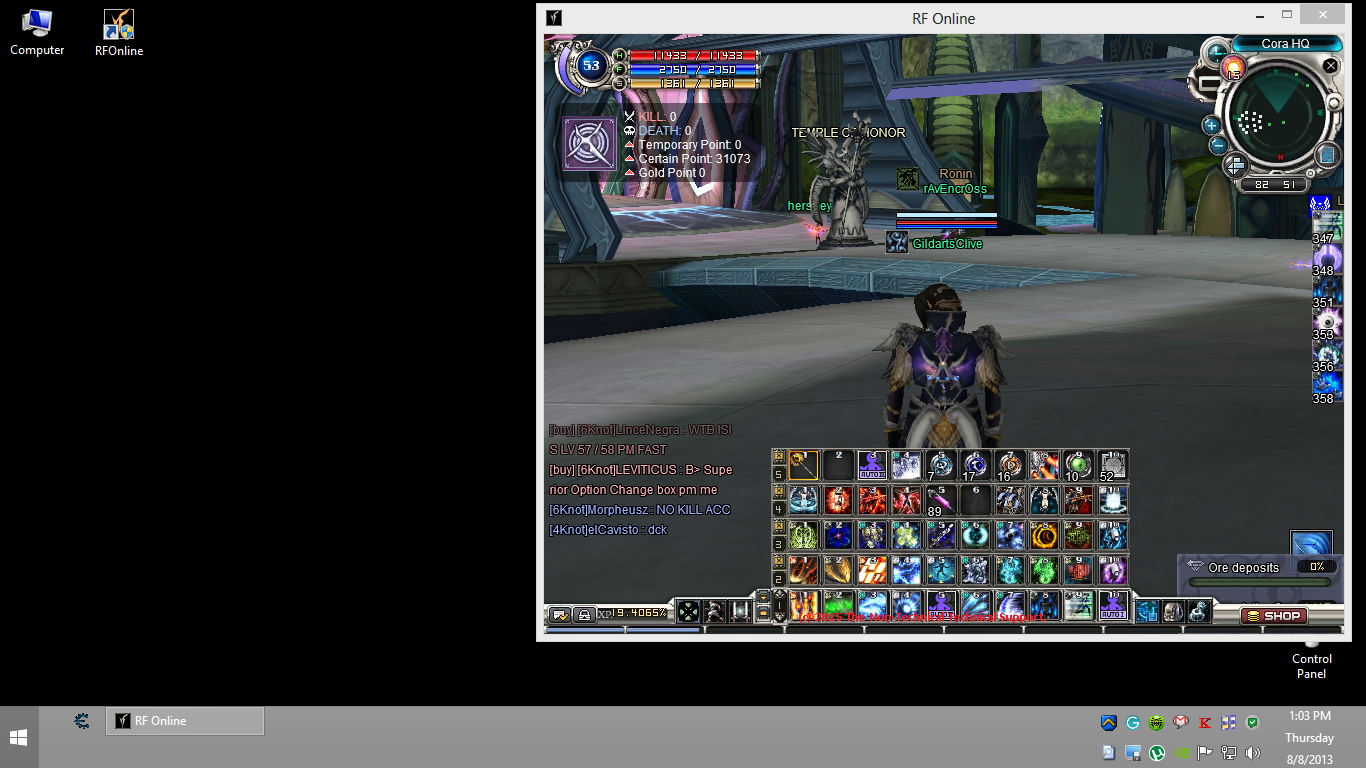
Reference(s) / Test Environment(s):
- The Non-Technical Technical Support Admin.
- Tested on Windows XP, Windows 7, and with RF Online USA from GamesCampus.
- Should work until RF Online Developer change the way they handle their configuration file(s).
- Update: The Official RF Online Provider for North America is now Red Fox Games (https://www.playredfox.com/landing/rf_online).

Change RF Online Resolution
 Reviewed by Admin Moronman
on
9:43 PM
Rating:
Reviewed by Admin Moronman
on
9:43 PM
Rating:
 Reviewed by Admin Moronman
on
9:43 PM
Rating:
Reviewed by Admin Moronman
on
9:43 PM
Rating:







Hey, I dont know if u still there. But thanks for the infos how to get 800x600 resolution. It still works, now I can farm and watch movies at ease
ReplyDeleteThanks for posting thiis
ReplyDelete