PLDT's default username and password for quite some time (in the good old days) has always been adminpldt and 1234567890 respectively. These credentials were all that is needed at one point to unlock most of the cool features of PLDT gateways.
With the growing popularity of their Fibr crap, PLDT changed their tune. Accessing your PLDT Fibr ONU Gateway using the adminpldt and 1234567890 username and password will give you the amazing Admin account Unavailable! screen.
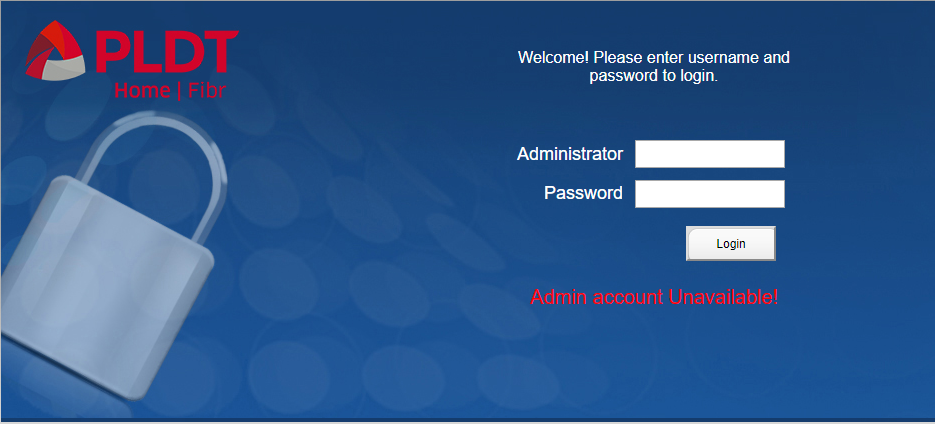
The legitimate way of gaining access to the admin features is to fill out some kind of waiver that can be downloaded from https://pldthome.com/docs/default-source/supportdownload/forms_acceptance-of-liability-waiver.pdf; then submit the form to your nearest PLDT hideout, and they (PLDT) should grant you admin access.
The PLDT waiver has some shits such as:
• PLDT will not replace the modem-router when it is found defective due to the changes I made after receiving Full Administrator rights;
• Any and all request for repair or replacement of the modem-router will be at my sole account;
• I will be responsible for providing security to my network from any manner of threats and attacks, whether internal or external;
• PLDT will have the right to disconnect the service if my reconfigured modem-router is found to cause harmful interference or security risk to the PLDT network.
• And many more craps if you get the time to read their waiver...
Reference(s) / Test Environment(s):

With the growing popularity of their Fibr crap, PLDT changed their tune. Accessing your PLDT Fibr ONU Gateway using the adminpldt and 1234567890 username and password will give you the amazing Admin account Unavailable! screen.
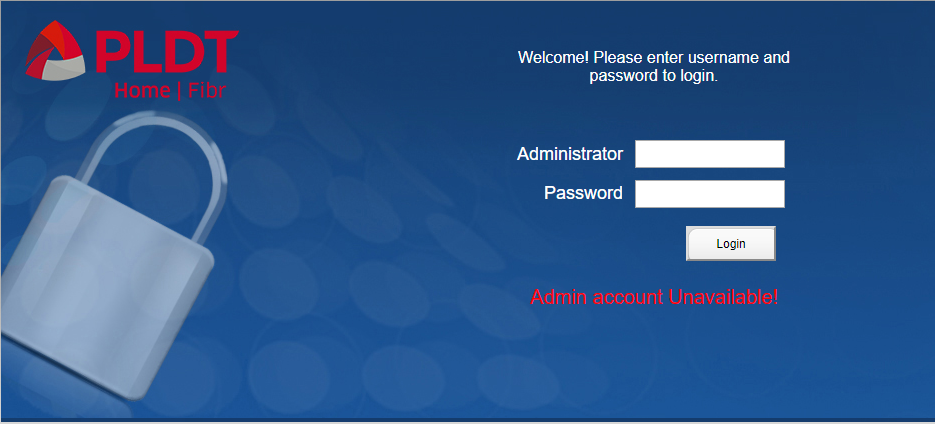
Although still working at the time of this writing, this procedure may be changed by PLDT at one point in time and may no longer work.
The legitimate way of gaining access to the admin features is to fill out some kind of waiver that can be downloaded from https://pldthome.com/docs/default-source/supportdownload/forms_acceptance-of-liability-waiver.pdf; then submit the form to your nearest PLDT hideout, and they (PLDT) should grant you admin access.
The PLDT waiver has some shits such as:
• PLDT will not replace the modem-router when it is found defective due to the changes I made after receiving Full Administrator rights;
• Any and all request for repair or replacement of the modem-router will be at my sole account;
• I will be responsible for providing security to my network from any manner of threats and attacks, whether internal or external;
• PLDT will have the right to disconnect the service if my reconfigured modem-router is found to cause harmful interference or security risk to the PLDT network.
• And many more craps if you get the time to read their waiver...
How To Access PLDT Fibr ONU Gateway
To access the admin portal of PLDT Fibr ONU Gateway, you'll need to activate it first by logging in as fiberhomesuperadmin. Kindly follow the steps shown below:
Launch your internet browser and use the http://192.168.1.1/fh on the address bar and press the ENTER key. This should display the username and password page of your PLDT Fibr ONU Gateway.
Use fiberhomesuperadmin on the Administrator field and then sfuhgu for the password. Then click on the Login button. This should take you to the Management portion of your PLDT Fibr ONU Gateway's GUI.
Click on the Debug Switch menu on the left pane of the PLDT Fibr ONU Gateway's GUI; this should reveal the Web Admin Switch toggle.
Just set the Web Admin Switch to Enable and click on the Apply button.

Click on the Logout button on the upper right corner of the GUI.
Type the http://192.168.1.1/fh on the address bar of you internet browser and press the ENTER key. This time use these logon credentials adminpldt and 6GFJdY4aAuUKJjdtSn7dC2x for the password.
This should now grant you access to your PLDT Fibr ONU Gateway with administrator privileges. You may change the 6GFJdY4aAuUKJjdtSn7dC2x to any password you want at this point.
Reference(s) / Test Environment(s):
- Windows 10 64-bit.
- Moronman's PLDT Fibr ONU Gateway.
- User credentials provided by PLDT employee.

Unlock adminpldt On Your PLDT Fibr ONU Gateways
 Reviewed by Admin Moronman
on
1:33 AM
Rating:
Reviewed by Admin Moronman
on
1:33 AM
Rating:
 Reviewed by Admin Moronman
on
1:33 AM
Rating:
Reviewed by Admin Moronman
on
1:33 AM
Rating:







play superslot ซุปเปอร์ สล็อต เล่นผ่านเว็บ ความน่าเชื่อถือ PG เป็นเว็บไซต์ที่มีความเชื่อถือสูงและมีระบบรักษาความปลอดภัยข้อมูลของผู้เล่นอย่างเข้มงวดพร้อมกับเครดิตฟรีนี้
ReplyDeleteGreat share thanks for writing this
ReplyDeleteCC8AF12753
ReplyDeletehacker arıyorum
hacker arıyorum
tütün dünyası
hacker bulma
hacker kirala
DBF7039DCD
ReplyDeleteTakipçi Satın Al
M3u Listesi
MMORPG Oyunlar
Osm Promosyon Kodu
Pubg New State Promosyon Kodu