Note:
Out of the way Symbian devices, the Android Generation has come. Err, on the contrary there are still a lot of things you can do with your old Symbian phones for fun's sake. Hardcore Symbian enthusiasts may find this article extremely boring as this is a thing of the past. The Non-Technical Technical Support decided to add this article on this crappy website because some of our readers are oldies and would like to play with their old Symbian device(s) such as Nokia N95 8GB [instead of throwing them]; and the fact that TNTTS admin still has his good old working Nokia N95.
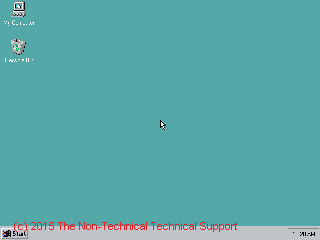
Now, how do you play with your old Symbian phones? Quite simple. By installing any apps that you can get all over the world wide we, such as those they offer on the Mobile9 website and whatnot. The word "install" is easier said than done. If you try to get an app for your [let's say] Nokia N95 8GB, chances are you will encounter one or more of those annoying certificate related error messages - "Expired Certificate", "Certificate Error", and so on.
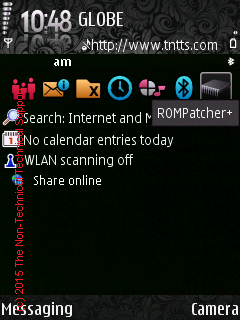
Thus, once you install the anti-virus image along with "unlocker files" quarantined with it; all you need to do is restore these quarantined files so the anti-virus software puts them back to where they should be lurking in your Symbian file system. Neat idea, ain't it!?
IMPORTANT: When installing apps into your Nokia N95, you will have the option to install them in your "Phone Memory" or "Storage". Install all apps stated in this tutorial in your "Storage".
If some of the apps mentioned in this tutorial refuses to be installed to your device, you may need to change your phone's system date into 03/19/2009 or 03/07/2012 or some other dates that may work on your end.
This "SIS Contents 1745" folder contains a computer application that would allow you to extend the expiration date of your .sis / .sisx installers.
First Phase
Second Phase
Third Phase
Fourth Phase
Reference(s) / Test Environment(s):

This tutorial is for educational purposes only and nothing more than a proof / representation of concept. The Non-Technical Technical Support or any of its sources is not responsible should your Nokia N95 or other Symbian device(s) get bricked.
Out of the way Symbian devices, the Android Generation has come. Err, on the contrary there are still a lot of things you can do with your old Symbian phones for fun's sake. Hardcore Symbian enthusiasts may find this article extremely boring as this is a thing of the past. The Non-Technical Technical Support decided to add this article on this crappy website because some of our readers are oldies and would like to play with their old Symbian device(s) such as Nokia N95 8GB [instead of throwing them]; and the fact that TNTTS admin still has his good old working Nokia N95.
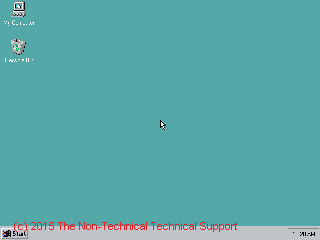
Now, how do you play with your old Symbian phones? Quite simple. By installing any apps that you can get all over the world wide we, such as those they offer on the Mobile9 website and whatnot. The word "install" is easier said than done. If you try to get an app for your [let's say] Nokia N95 8GB, chances are you will encounter one or more of those annoying certificate related error messages - "Expired Certificate", "Certificate Error", and so on.
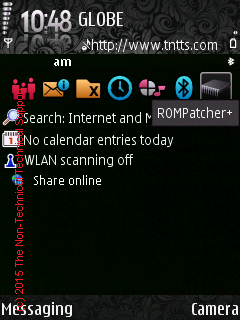
The Quarantine Method
There are different methods to unlock your Symbian device(s) so you can install third party apps and one of the most effective and still working method is "The Quarantine Method". The idea behind this is to install an image of an anti-virus software on your Symbian device; while the anti-virus image included some quarantined files. These quarantined files are those files required to unlock your Symbian device so that you can install almost any apps with less or no restrictions at all.Thus, once you install the anti-virus image along with "unlocker files" quarantined with it; all you need to do is restore these quarantined files so the anti-virus software puts them back to where they should be lurking in your Symbian file system. Neat idea, ain't it!?
The Files
Here are the files we need to install Windows 98 in our very own Nokia N95:- Dosbox Files: DOSBox is a program that allows running of old DOS applications. We will use a DOSBox ported to work with Symbian devices such as Nokia N95.
- dosbox.conf
- dosbox.sisx
- glib.SIS
- pips_nokia_1_3_SS.sis
- RGA.sis
- SDL-1.2.13-s60-2.3.4_armv5.sisx
- ssl.SIS
- stdcpp.SIS
- stdioserver_s60_1_3_SS.SIS
- Nokia Software Updater: an application for updating the Operating System of your Nokia phones.
- NokiaSoftwareUpdaterForRetail_4.2.1.exe
- Norton Files: this is an image file of an old Norton Anti Virus version along with some needed files quarantined within itself.
- nortonsymb_7QSslGxf.sis
- Rom Patcher Files: these are the files that would allow us to install most Nokia apps that you can get over the internet.
- rompatcher_Miz7amke.sisx
- Windows98 Files: the actual Windows 98 image and a configuration file (mapper.txt) for Nokia N95.
- mapper.txt
- W98.img
Why Install Windows 98 (On Your Nokia N95)!?
Why indeed!? Because you can. Having a running Windows 98 in your Nokia N95 does nothing fancy. It is just a proof of concept that it can be done. For bragging purposes from time to time (that you are a geek even if you're not).Without Further Hubbub...
That's right. Without further hubbub, here's how you put Windows 98 into your Nokia N95:IMPORTANT: When installing apps into your Nokia N95, you will have the option to install them in your "Phone Memory" or "Storage". Install all apps stated in this tutorial in your "Storage".
If some of the apps mentioned in this tutorial refuses to be installed to your device, you may need to change your phone's system date into 03/19/2009 or 03/07/2012 or some other dates that may work on your end.
This "SIS Contents 1745" folder contains a computer application that would allow you to extend the expiration date of your .sis / .sisx installers.
First Phase
- You may want to backup your phone book and other contents first.
- Reset your Nokia N95 by typing *#7780# and confirming the reset by typing your phone's lock code. 12345 by default.
- Install the "NokiaSoftwareUpdaterForRetail_4.2.1.exe" on your PC.
- Connect your Nokia N95 (or any applicable Symbian phones) to your PC and update it's firmware using the Nokia Software Updater.
- Access your Nokia N95's "Data" folder, then "installs" folder and copy the "nortonsymb_7QSslGxf.sis" from the Norton Files folder.
- Copy all the files from the "Dosbox Files" folder into your Nokia N95's "installs" folder (Data, then installs).
- Copy the "rompatcher_Miz7amke.sisx" from the "Rom Patcher Files" folder into your Nokia N95's "installs" folder (Data, then installs).
- Properly disconnect your Nokia N95 from your PC.
Second Phase
- Access your Nokia N95's "App. manager".

- Look for the "nortonsymb_7QSslGxf.sis" and install all its components.










- Launch your Norton Anti Virus after installation then go to the Options menu, then choose Anti-Virus and then Quarantine list.





- Restore all the files the you will see on the Quarantine list.
- Exit of the Norton Anti-Virus and uninstall all its components.
- Go back to your Nokia N95's "App. manager" and look for the "rompatcher_Miz7amke.sisx" and install all its components.
- You may now run the ROMPatcher Plus on your Nokia N95 (or any applicable Symbian device(s)). You should see two options that you can enable or disable (you will need to enable them both):
- Install Server RP+
- Open4All RP+
- Once these two are enabled, we can now install the files we got from the "Dosbox Files" folder. Install the
- glib.SIS
- pips_nokia_1_3_SS.sis
- RGA.sis, SDL-1.2.13-s60-2.3.4_armv5.sisx (you may need to change the system date of your phone into 03/07/2009)
- ssl.SIS
- stdioserver_s60_1_3_SS.SIS
- Install "dosbox.sisx" last.
Third Phase
- Connect your Nokia N95 again to your PC.
- Copy the "x-plorev15_uycub5ey.sis" from "Extra Software" folder to your Nokia N95's "installs" folder (Data, then installs).
- Copy these files into your Nokia N95 "Data" folder. This will be the initial "Data" folder where your "installs" folder is located:
- dosbox.conf
- mapper.txt
- W98.img
- Properly disconnect your Nokia N95 from your PC.
Fourth Phase
- Install the "x-plorev15_uycub5ey.sis". This should provide you with an easy to use file explorer that allows you to move, copy, edit most files in your Nokia N95's C:, D:, E:, Y:, and Z: drives; and the folders inside these respective drives.
Running Windows 98 On Your Nokia N95
To run your Windows 98, just look for the "Dosbox" app that was installed previously and run it. Dosbox should launch your good for nothing Windows 98 so you can amaze your colleagues.Added Bonus
The "Extra Software" folder contain other apps that you might be interested in. The files located in the "Other Files (if Norton Files does not work)" folder are alternatives should the "nortonsymb_7QSslGxf.sis" fail.Reference(s) / Test Environment(s):
- All files are taken from various Symbian modding sites that may no longer exist.
- The Non-Technical Technical Support Admin.
- Tested on Windows 7, and Nokia N95 08.01; V 35.0.001; 11-11-09; RM-320.

Windows 98 On Nokia N95 8GB
 Reviewed by Admin Moronman
on
12:55 PM
Rating:
Reviewed by Admin Moronman
on
12:55 PM
Rating:
 Reviewed by Admin Moronman
on
12:55 PM
Rating:
Reviewed by Admin Moronman
on
12:55 PM
Rating:







why didn't the phone manufactures plant windows into their phones......why don't they make the same phone today with a usb port.....that's what we want....well some of us....imagine a pocket computer that you can plug usb memory stix into and even external dvd writers mind you it probably wouldn't have enough memory maybe......but just imagine it a n95 nokia with a usb port
ReplyDeleteThank you for sharring
ReplyDelete