This tutorial is for information purposes only and nothing more than a proof / representation of something that works today but may no longer work in the game's future updates. The Non-Technical Technical Support or any of its sources is not responsible should your Pokemon Go account gets banned. Try at your own risk.
The Pokémon Go Invasion
Every one is going gaga over Niantic's location-based augmented reality game dubbed Pokemon Go. In this game, you will actually need to travel from location to location to catch those cute pocket monsters. Pokémon Go is partly an outdoor game where sitting will not do you any good unless you have some tricks like those phones connected to drones or a working GPS location faker. Catching all those initial 146 pocket monsters is sure to earn you a place as one of the master trainers in the Pokémon Go world.This freaking game invaded us like a storm! Word is, I play it, my boss plays it, my boss' boss plays it and so on. Checkout Pokémon Go at Google Play if you have not tried it yet:
https://play.google.com/store/apps/details?id=com.nianticlabs.pokemongo&hl=en
If Google Play says the good stuff is not compatible with your device, just Google for its respective APK instead.
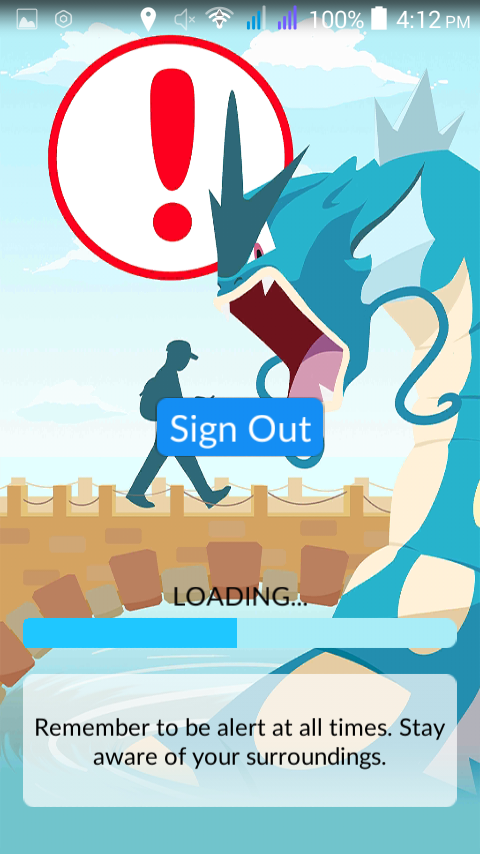
Does Your Pokémon Go Trainer Name Annoy You
Got dumped by your lover, suddenly changed your religious beliefs, or if you might have done some things in your life that may prompt you to change your Pokémon Go trainer in-game nick name!? According to Pokemon Go's official website:https://support.pokemongo.nianticlabs.com/hc/en-us/articles/221964248-How-do-I-change-my-nickname-or-team-
Nickname changes are only allowed for players that accidentally input their real name or other personally identifiable information as their nickname. Request a nickname change via the Help Center. Change requests currently take several weeks to review and process.
What they are telling us is entirely true. What if there is another way without actually having to go by Pokémon Go's Customer Support!? It will sure be nice not just for players and Niantic's customer support agents alike. You are lessening their queue and they can focus more on other high priority customer service concerns - and not some lousy name change requests.
Another Way To Change Your Pokémon Go In-Game Nickname
Take note that I found this by accident while I was trying to setup Pokémon Go on my wifey's Android phone. This concept is working as of August 10th, 2016. It will be up to the game's publisher if they will patch this in case this is just some glitch. Without further blabber, here are the steps for this concept:- You will need two (2) Android phones for this to work. I have not tried this on an emulator like Windroye or Bluestacks due to my problematic PC. You can try and probably comment below if the concept works on an emulator.
- Your phone number 1 is the device where you originally setup your Pokémon Go account. Your phone number 2 is just any normal Android phone where you have not yet setup your Pokémon Go account. What this means is for example your GMAIL account is ishtyuufeedhuman@gmail.com; you setup your Pokémon Go account using this email on phone 1, but your Pokémon Go on your phone 2 does not know this email yet.
"Pokémon Go on your phone 2 does not know this email yet" means it is okay if your phone number 2 knows this email as long as your Pokémon Go app does not. - Normally, the way to change your Pokémon Go Trainer name is by pressing the Pokéball icon on the bottom the in-game screen. Then pressing the SETTINGS icon on the upper right corner of your screen.
You will the kind of screen shown below:
- Use that Change Nickname option once and the screen shown above will look like the one below the next time you access it. The Change Nickname option will be gone:

- Now to change your Pokémon Go Trainer Nickname all you need to to is setup your Pokémon Go account on your phone number 2. The device where you have not yet setup your Pokémon Go with the with the email address that you are using on your Pokémon Go account on your phone number 1.
- Once done, you may try going back into that SETTING options on your phone number 2 and you will see the Change Nickname option again.
Reference(s) / Test Environment(s):
- My Acer Liquid Z520 and my wifey's Cherry Mobile Flare.
- The GMAIL account I used for Pokémon Go. Did not test it on PTC account since I do not have one and will most likely not create one.

Rename Your Pokémon Go Trainer Nickname
 Reviewed by Admin Moronman
on
2:08 AM
Rating:
Reviewed by Admin Moronman
on
2:08 AM
Rating:
 Reviewed by Admin Moronman
on
2:08 AM
Rating:
Reviewed by Admin Moronman
on
2:08 AM
Rating:







No comments: