Note:
One of the most annoying moments that our younger generations would surely hate is having their mobile phones bricked. For those who are quite curious, the word brick is defined as a not-so-big rectangular object or something that may commonly look like a block. Mobile phones do look like thin blocks from time to time. Bricks are typically made of clay, and mobile phones are typically made of pollution-contributing plastics.
Bricks cannot be used to call or send SMS to your loved ones while mobile phones can be. However, if your mobile phones would not power ON or boot anymore, they can be used to build houses like bricks. This should give some curious readers idea on how the word "brick" is applied in terms of electronics. The Non-Technical Technical Support decided to add this article on this crappy website because one of my colleagues' Samsung Galaxy Young S5360 got semi-bricked and approached me for some quick fix.
Below is a sample screen of what you might likely see if your Samsung Galaxy Young S5360 is semi-bricked.
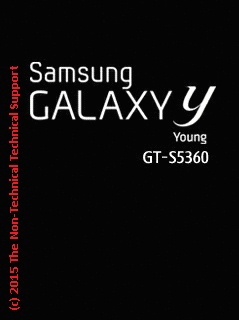
Reference(s):

This tutorial is for educational purposes only and nothing more than a proof / representation of concept. The Non-Technical Technical Support or any of its sources is not responsible should your Samsung Galaxy Young S5360's situation worsen.
One of the most annoying moments that our younger generations would surely hate is having their mobile phones bricked. For those who are quite curious, the word brick is defined as a not-so-big rectangular object or something that may commonly look like a block. Mobile phones do look like thin blocks from time to time. Bricks are typically made of clay, and mobile phones are typically made of pollution-contributing plastics.
Bricks cannot be used to call or send SMS to your loved ones while mobile phones can be. However, if your mobile phones would not power ON or boot anymore, they can be used to build houses like bricks. This should give some curious readers idea on how the word "brick" is applied in terms of electronics. The Non-Technical Technical Support decided to add this article on this crappy website because one of my colleagues' Samsung Galaxy Young S5360 got semi-bricked and approached me for some quick fix.
Semi-Bricked S5360
One of the symptoms of a semi-bricked mobile phone is not loading all the way to the screen where you can use its functions. This article provides details on how to fix a Samsung Galaxy Young S5360 that will only display the Samsung logo then loops back to the restart animation.Below is a sample screen of what you might likely see if your Samsung Galaxy Young S5360 is semi-bricked.
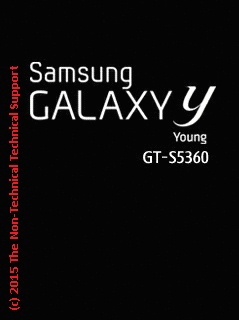
The Files
Here are the files we need to fix the annoying boot loop of our old Samsung Galaxy Young S5360:- S5360 Files.
- BOOT_S5360DDKK1_REV05.tar
- GT-S5360-MULTI-CSC-ODDKJ3.tar
- MODEM_S5360DDKK1_REV05.tar
- PDA_S5360DDKK1_REV05.tar
- S5360 Odin
- Odin3 v1.85.exe
- Odin3.ini
- totoro_0623.pit
- S5360 USB Driver
- Samsung_USB_Driver_for_S5360.exe
Why Fix A Semi-Bricked Samsung Galaxy Y S5360!?
Why!? I dunno. If you're filthy rich, why fix an old edition piece of crap. Good thing, TNTTS admin their friends are poor. Thus we attempt to fix things as much as possible because we can.The Fix...
Behold, yonder. Below are the steps to bring back your old Samsung Galaxy Y S5360 from being sem-bricked.- Make sure your Samsung Galaxy Y S5360 is at least 50% charged.
- Install the "Samsung_USB_Driver_for_S5360.exe" on your PC.
- Power ON your Samsung Galaxy Young S5360 and connect it to your PC using its respective USB cable. Wait for your PC to detect the device.
- After your Samsung Galaxy Young S5360 is detected, launch your "Odin3 v1.85.exe" application. Odin should detect it as well.
- On your Odin screen, 4 files are required:
- BOOTLOADER
- PDA
- PHONE
- CSC
- Below is a list of each respective files:
- BOOTLOADER: BOOT_S5360DDKK1_REV05.tar
- PDA: PDA_S5360DDKK1_REV05.tar
- PHONE: MODEM_S5360DDKK1_REV05.tar
- CSC: GT-S5360-MULTI-CSC-ODDKJ3.tar
- Once these 4 files have been chosen, uncheck the Re-Partition check box. Check the Auto-Reboot and the Reset Time check boxes.
- Just click on the Start button and let Odin do the work.
- Odin will restore the needed file so your Samsung Galaxy Young S5360 will boot and become useable again.
- This is how Odin will look like if successful:
Possible Pitfalls
- Unable to detect your device: Re-install the USB driver and restart PC. Test other USB ports as well.
- Fix files are corrupted: Re-acquire the files from our repository.
Reference(s):
- All files are taken from various Android modding sites that may no longer exist.
The Non-Technical Technical Support Admin. - Tested on Windows 7, and Samsung Galaxy Young S5360 of a colleague called Aldrin P.

Samsung Galaxy Young S5360 Stuck On Boot Logo
 Reviewed by Admin Moronman
on
8:27 PM
Rating:
Reviewed by Admin Moronman
on
8:27 PM
Rating:
 Reviewed by Admin Moronman
on
8:27 PM
Rating:
Reviewed by Admin Moronman
on
8:27 PM
Rating:








No comments: